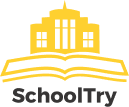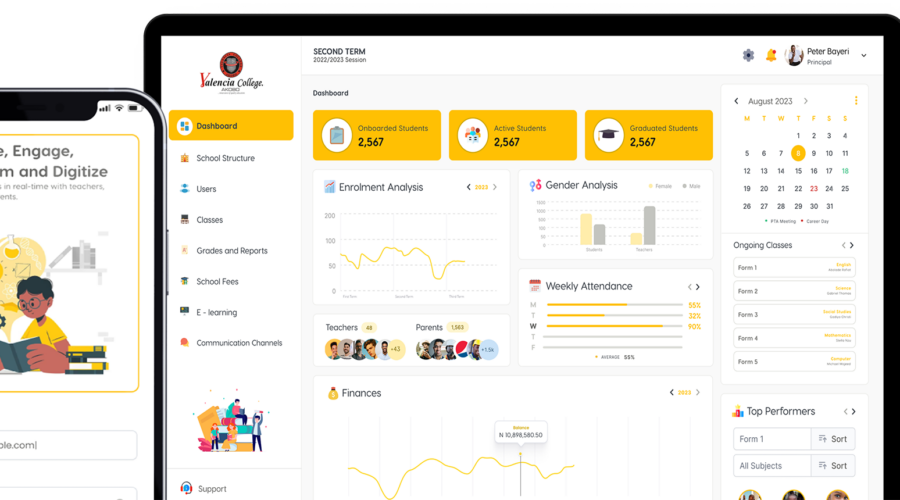With the increasing reliance on digital technology in educational institutions, cybersecurity has
become a critical concern for schools, colleges, and universities. The use of online platforms
and digital tools for teaching, learning, and administrative purposes has exposed educational
environments to a range of cyber threats. That is why this article explores the significance of
cybersecurity in education and the necessary measures to safeguard against potential threats.
Let’s begin.
What is Cybersecurity?
Cybersecurity involves safeguarding computer systems and networks from attacks by malicious
actors, which can result in unauthorized information disclosure, theft, or damage of hardware,
software, or data, as well as disruption or misdirection of the services they provide.
Educational institutions handle vast amounts of sensitive information, including the personal
data of students and staff, academic records, and financial information. Protecting this data is
paramount to ensuring privacy, preventing identity theft, and maintaining trust. Cybersecurity
Measures in education are designed to safeguard this information and keep it out of the hands of malicious individuals.
Types of Cyber Threats
1. Phishing Attacks:
Cybercriminals often target educational institutions with phishing emails designed to trick staff
and students into revealing personal information or login credentials. These attacks can lead to
unauthorized access to sensitive data and systems, putting privacy and security at risk.
2. Ransomware Attacks:
In a ransomware attack, cybercriminals encrypt an institution’s files and demand a ransom to
release them. Educational institutions are particularly vulnerable to these attacks due to the
large amounts of valuable data they possess. Ransomware attacks can disrupt normal
operations, hinder access to important information, and cause financial loss if the ransom is
paid.
Measures against Cyber threats
1. Regular Software Updates and Patches:
Ensuring all systems and software are consistently updated is crucial for protecting against
vulnerabilities. Automated update systems help streamline this process, ensuring devices
remain up-to-date without manual intervention.
2. Strong Firewalls and Secure Network configurations:
Firewalls act as barriers between trusted internal networks and untrusted external networks.
blocking unauthorized access while allowing legitimate traffic. Network segmentation further
enhances security by limiting the spread of malware and restricting unauthorized access.
3. Comprehensive Employee Training:
Educating staff and students on cybersecurity best practices creates a culture of security
awareness. Regular training should cover recognizing phishing attempts and creating strong
passwords, and safe browsing practices. Simulated attacks can reinforce training and evaluate
its effectiveness.
4. Reliable Backup Systems:
Implementing reliable backup systems ensures that data can be recovered in the event of an
attack. Regular backups of critical data should be performed and stored in secure, offsite
locations. Automated backup solutions and regular testing of backup systems confirm data
recovery processes are effective.
5. Advanced Threat Detection and Response:
Using intrusion detection systems (IDS), intrusion prevention systems (IPS), and endpoint
detection and response (EDR) solutions enhances the institution’s ability to identify and respond
to threats quickly
Conclusion
Educational institutions must implement robust cybersecurity measures, including regular software updates, strong firewalls, comprehensive employee training, reliable backup systems, and
advanced threat detection. These steps safeguard digital infrastructure and protect sensitive
information, and ensure educational continuity.
Are you a school owner or administrator in need of a web solution like SchoolTry to automate,
digitize or transform your schoolwork? Click on this link to register for free and see how it works.