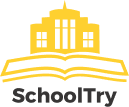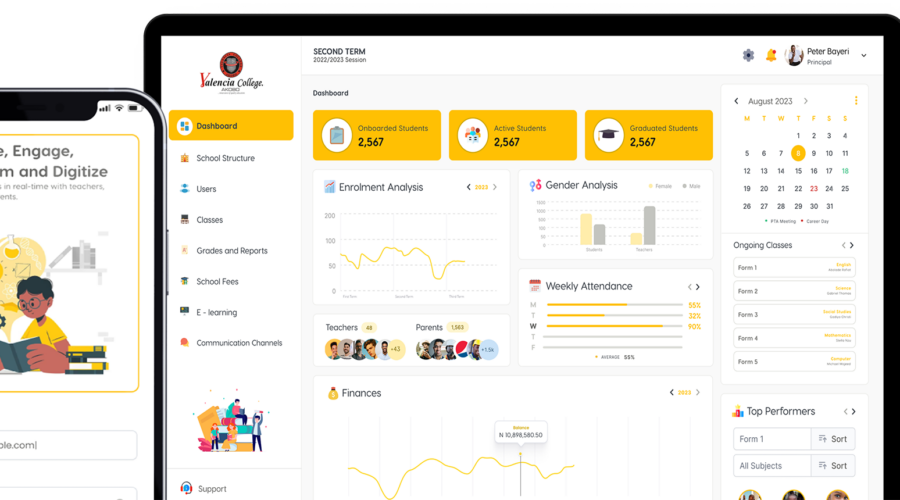I was so excited when writing these tips, knowing you’ll have a smooth school management system implementation when it’s time to digitize your school!

Was happy to spend 5+ hours every day for 4 days, researching and comparing the best tips and advice from top online sources to bring you these actionable tips. And just so you know, I’ll be updating this page regularly with more valuable info…
So be sure to bookmark this page or visit from time to time to keep in touch with the most updated tips and advice.
Before we begin, I’d like to advise that the information below is based on general best practices for software implementation.
That means your specific implementation process may vary depending on your software. Therefore, be sure to consult with your software provider and your school’s stakeholders for the most tailored guidance.
10 Actionable Tips for a Smooth School Management System Implementation
Embracing technology in education can be transformative – but a successful transition requires careful planning and execution.
I’ve shared 10 actionable tips below to help you ensure a seamless integration of EdTech software when the time comes to transform your school. Now, sit tight and explore the tips that will help you navigate the exciting journey of implementing a school management system into your curriculum.
01. Understanding Your Needs and Objectives
Before diving into the implementation process, take the time to clearly define your school’s specific needs and objectives.
Identify the pain points you intend to address with the school management system, whether it’s streamlining administrative tasks, enhancing communication, or improving student engagement.
This clarity will guide your implementation strategy and help you tailor the software to meet your unique requirements.
02. Assembling Your Implementation Team
It’s important to form a dedicated team responsible for the software implementation.
This team should consist of key stakeholders, such as administrators, teachers, IT personnel, and support staff. Each member should have a clear role and understanding of their responsibilities during the transition.
03. Customizing the System to Fit Your Workflow
One of the advantages of a school management system, like the SchoolTry mobile app, is its flexibility. Leverage this by customizing the software to match your school’s existing workflow.
As the school principal or admin, you can adjust features, data fields, and user permissions to align with your processes. Doing this helps minimize disruption and ensures a smoother transition for all users.
04. Comprehensive Training for Staff
This goes without saying. Effective training is essential to ensure that your staff can confidently use the school management software. You can offer comprehensive training sessions that cover all aspects of the software.
It’s also important to focus on features that are directly relevant to each stakeholder’s role. Providing ongoing training resources, such as video tutorials and user guides, will further empower your team.
05. Data Migration With Care
Transferring existing data to the school management system requires meticulous attention to detail. Therefore, ensure that you prioritize data accuracy and integrity during the data migration process.
Also, double-check the accuracy of student records, attendance data, grades, and other critical information. And remember to regularly backup data during the migration to prevent any chances of data loss.
06. Gradual Rollout and Testing
Instead of implementing the system all at once, you can consider a gradual rollout. You can begin with a small group of users or specific functionalities and gather feedback.
This repetitive approach allows you to identify and address issues early on, making the full school management software implementation smoother.
07. Open Channels of Communication
Keep everyone updated by maintaining open lines of communication. Regularly update staff, parents, and students about the software implementation progress.
It’s important to address any concerns promptly and provide a platform for feedback as this transparency builds confidence in the process.
08. Troubleshooting and Support
Anticipate that some challenges may arise during the school management system implementation process and establish a dedicated support system to address any issues promptly.
You can offer various channels for assistance, such as an online help center, email support, or a dedicated helpline. Why, you may ask? Quick resolution of problems will keep frustrations at bay, that’s why.
09. Monitoring and Evaluation
After the initial school management software implementation, monitor the usage of the system and gather feedback from users.
- Are the anticipated benefits being realized?
- Are there any pain points that need to be addressed?
Regular evaluations will help you fine-tune the software and ensure its continued effectiveness.
10. Continuous Professional Development
As you and your team become more familiar with the new school management system, explore its advanced features and capabilities.
Encourage continuous professional development to unlock the software’s full potential. And regularly seek out updates and enhancements from the system provider to stay at the forefront of technology in education.
Example of a School Management System Implementation Strategy
Here’s an example of an effective strategy for a smooth school management software implementation. We use the same process every time, and it works pretty well.
That’s why I’m sharing it with you to give you an idea of what you should think of when coming up with a software implementation strategy.
Stage |
Deliverables |
Duration |
| Assessment | Access how many people are in the school, e.g. students, teachers, and parents, and gather any necessary data. | 2 – 4 weeks |
| Planning | Ensure that data is inputted and plan for deployment for the school management system. | 2 – 4 weeks |
| Implementation | Train the staff, i.e. teachers or IT representatives on how to use the new platform to start data importation. | 2 – 4 weeks |
| Evaluation | Check with the school authority that data and the number of students are entered correctly. | 1 week |
| Launch | Full-day training session and handover of the system to the school and its stakeholders. | 1 week |
It’s OK to use this strategy as it is, especially when working with SchoolTry school management software solution. But I’d advise that you use it only as a reference when working with other software for an effective outcome.
Final Remarks
If you follow the above 10 actionable tips closely, it’s safe to say that you are well on your way to a successful school management system implementation.
Remember that the key is careful planning, effective communication, and a commitment to adapt and improve as you integrate this powerful tool into your school’s ecosystem.
Embrace the digital transformation and elevate your school’s administration, communication, and overall efficiency with SchoolTry today. It’s completely free to register and start your 30-day trial. Give SchoolTry a try and experience the rewards!